Add your CCC Certificate to your Linkedin Profile

Joey van Kuilenburg
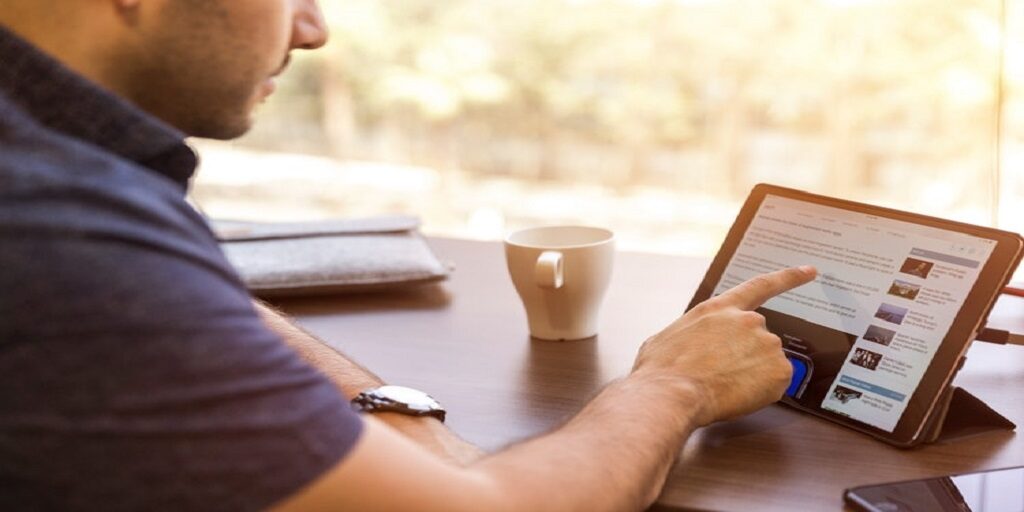
Is now available a simple way to add your CCC Certificate to your Linkedin profile.
Navigate on the certification page and click on the LinkedIn button “Add to Profile”. You will be redirected to Linkedin and in just a few clicks you will be able to add your CCC Certificate on your profile.
Click here to add the certification to your profile:
How does it work? Here you can see the screenshots.



About the Author
Joey is a marketer who prefers to put in a bit of extra work to make an “ok” product or experience an amazing product or experience.
Never miss an interesting article
Get our latest news, tutorials, guides, tips & deals delivered to your inbox.
Keep learning

Goodbye 2018. Let’s make 2019 another great year!
It’s hard to imagine but 2019 is well and truly with us now. Farewell 2018, it was a good year, and you know what, 2019...


